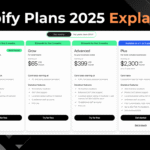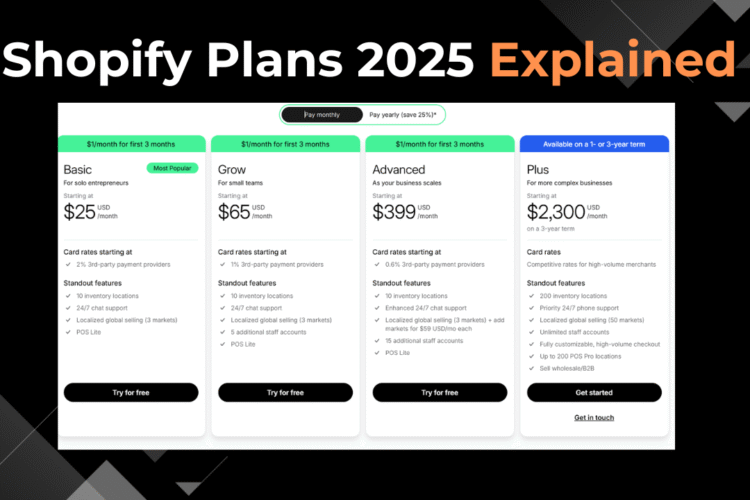So… what exactly is Shopify? Let Me Make It Simple
Let’s say you want to open a shop, like a real shop where you sell clothes, gadgets, or books.
But instead of renting a space in a shopping mall, you want your shop to be online so anyone from Lahore, Dubai, or even London can buy from you.
That’s what Shopify is.
It’s like the shopping mall of the internet. Shopify gives you the shop, the counter, the display shelves, even the cashier. All you have to do is:
- Add your products
- Choose how your store looks
- Connect payments
- And start selling
No need to hire a developer or learn coding. If you know how to use Facebook, you can use Shopify.
👨💻 Why People Love Shopify (Especially in Our Part of the World)
I’ve worked with freelancers, students, and beginners from Pakistan, India, UAE — and honestly, most of them have the same two goals:
“I want to start a side hustle.”
“I want to make money online, but I’m not techy.”
That’s where Shopify fits perfectly.
Let me give you 3 quick reasons why it works for beginners:
- No Technical Skills Needed
You don’t need to learn coding or install anything. Just sign up, choose a template, and start. - Easy Payment Setup
Whether you’re using PayPal, Stripe, or third-party gateways, Shopify supports it. - Clients Love It
If you’re a freelancer or web designer, clients pay good money for a clean Shopify store. This means you can build stores for others, too.
🧱 Step-by-Step: How Shopify Works (Real Beginner Style)
Here’s how I explain Shopify to my students:
Step 1: Sign Up
Go to shopify.com and create an account. No card needed for the trial.
Step 2: Pick a Theme
Themes = design. Shopify gives you free and premium options. Choose what looks good to you.
Step 3: Add Products
Upload product pictures, descriptions, and prices. Done.
Step 4: Connect Payments
If you’re in Pakistan or India, you might need a PayPal business account or a third-party gateway like Payoneer.
Step 5: Launch It
Hit publish. Your store is now live and anyone in the world can visit it.
Boom —you’re an eCommerce owner.
🪙 What Does Shopify Cost?
Let’s talk real numbers:
- Basic Plan: $39/month – Great for starters
- Shopify Plan: $105/month – Good if you’re scaling
- Advanced Plan: $399/month – For big brands
But… most people can easily start with the free trial, test things, and decide later.
🧑🏫 Real Example (This Happened to My Student)
One of my students from Karachi started a Shopify store selling phone accessories.
He had:
- Zero tech experience
- A low budget
- Just a basic idea
We picked a free theme, used Canva to create a logo, added 10 products from AliExpress (dropshipping), and set up PayPal.
Within 30 days, he got his first 5 orders — all organic from Instagram.
Now he’s working on Facebook Ads, and guess what? He’s getting freelance clients too — because he knows how to set up Shopify stores.
❓ FAQs: People Always Ask Me These
Is Shopify available in Pakistan or India?
Yes. It works worldwide. You can set up your store from anywhere, as long as you have internet.
Can I use JazzCash or Easypaisa with Shopify?
Not directly. But there are workarounds using payment aggregators or connecting PayPal/Payoneer.
Can I do dropshipping with Shopify?
Absolutely. Shopify + apps like DSers or AutoDS = simple dropshipping setup.
Is Shopify better than WordPress?
If you want easy and fast, Shopify wins. If you want full control and don’t mind technical stuff, WordPress is an option too.
🎁 Final Advice — Don’t Overthink It
Shopify isn’t magic. It’s a tool.
If you’re serious about starting an online business, this platform removes most of the headache — so you can focus on what matters: products, branding, and marketing.
You don’t need to be perfect. You just need to start.
📢 Want to Learn Shopify
👉 Subscribe to my YouTube channel Webytize — I break down Shopify, Meta Ads, web design, and AI in easy-to-understand videos.
👉 Bookmark this blog Webytize Digital — for more free tutorials, templates, and beginner guides.
Let’s grow together