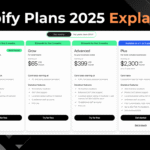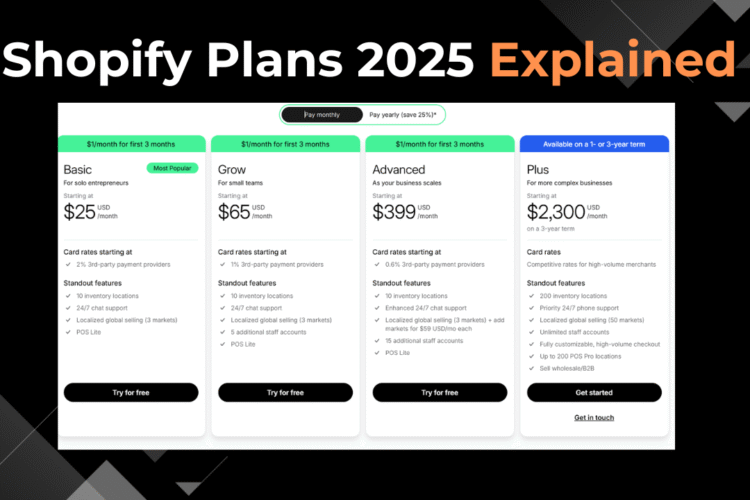The Importance of Selecting the Appropriate Shopify Theme
The digital store front of your brand is your Shopify theme. It is quite important for creating first impressions, fostering confidence, and increasing sales. A disorganized, unclear theme can quickly repel guests. Conversely, a clean, straightforward, and user-friendly design instills trust and motivates consumers to remain, explore, and purchase.
What is Shopify? Explained for Beginners (From Someone Who’s Been There)
Shopify themes are…
Essentially, a Shopify theme is the design template that shapes the appearance and operation of your online store. It has a direct effect on:
- Product display
- Fonts and typography
- Styles of buttons and CTAs
- Menu of navigation
- Page design
- Responsive to mobile devices
Selecting the appropriate theme guarantees a seamless, aesthetically pleasing buying experience for your store.
Advantages and Disadvantages of Free Shopify Themes

Well-Liked Popular Free Shopify Themes
- Dawn – Modern and adaptable, suitable for most general companies
- Refresh – Clean and simple, perfect for boutique-style shops
- Simple – Light, and perfect for everyday use
Advantages of Free Themes
- 100% free of charge
- Created and routinely maintained by Shopify
- Quick loading and mobile-optimized
Drawbacks of Free Themes
- Limited advanced features
- Simple customizing choices
- Often utilized, your shop can resemble others
Paid Shopify Themes: Are They Worth It?
Usually, paid Shopify themes cost between $140 and $350 (one-time purchase). These themes have more built-in functionality, versatility, and visual originality.

Paid Themes’ Advanced Features
- Improved product filtering
- Advanced navigation and mega menus
- Page layouts and custom content areas
- Included marketing elements
- Developer priority assistance
Best Paid Shopify Themes
- Turbo – Designed for speed and adaptability
- Impulse – Great for banners and promotional activities
- Booster – A/B testing and conversion improvement are its main goals
When Should You Select a Paid Theme?
Think about changing to a premium theme if:
- You can spend on improved design and performance
- You desire more control and brand customising
- Your store features a sizable or expanding catalog
- You desire more conversion tools and an improved mobile experience
Choosing the Correct Shopify Theme: A Step-by-Step Approach
Understand Your Brand and Product Categories
Choose a theme that fits your business identity and product style. A fashion store calls for a distinct design than a tech or skincare store.
Give Mobile Responsiveness First Priority
Over 70% of internet consumers look from mobile devices. Your theme has to work properly on tablets and phones as well as look excellent.
Emphasize Performance and Speed
Steer clear of themes with too intricate components or lots of animations. Pages that load quickly help user retention and SEO.
Search for Simple Customization
Themes with drag-and-drop sections, configurable fonts, and customized color palettes will save you time and lower your reliance on developers.
Read Reviews and Check Support
Seek themes with active developer support and excellent ratings. Strong community input might highlight benefits or problems you might overlook.
Extra Advice: Be Brief
Steer clear of cluttered designs, too many pop-ups, or gaudy animations. A clean design increases user experience and fosters confidence. In online shopping, simplicity prevails.
Last Reflections
The most crucial element is to concentrate on your consumer’s experience, whether you select a free or paid Shopify theme. Begin simply. Find out what works. Grow with your store. No theme is ideal; just the one that best suits your brand, your audience, and your company objectives.
Often Asked Questions
Q1: May I later alter my Shopify theme?
Absolutely! You can change themes at any time without losing your pages, items, or material.
Q2: Are free Shopify themes safe?
Of course. Shopify’s free themes are all routinely updated for security and speed.
Q3: What price range is for paid Shopify themes?
Usually a one-time buy, between $140 and $350.
Q4: To personalize a theme, must I have programming knowledge?
Not at all. Shopify’s drag-and-drop editor lets you quickly modify themes without touching code.
Need help choosing the perfect theme? Comment below or contact our team for free advice!