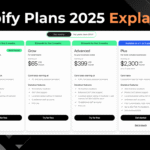Step-by-Step Instructions for Converting Your Physical Store into an Online Store
People are shopping online all around the world. You’re not alone if you still operate a physical store and wonder how to move it online. Many conventional store owners are increasingly exploiting the enormous promise of online shopping. Moving your store online can help you reach more consumers, boost earnings, and future-proof your company, whether you offer clothing, electronics, food, or handcrafted crafts.
But where do you begin? No need to panic! This easy, step-by-step tutorial will take you through the whole procedure.
Why Move Your Physical Store to Online?
Here are several convincing justifications:
- Sell to consumers outside your local area.
- Your store is open even while you sleep.
- No rent, power, or in-store personnel.
- Improved Customer Data: Monitor trends, preferences, and consumer behavior.
E-commerce Setup Guide in Steps
Step One: Decide What to Sell Online
Begin by choosing whatever items from your store you wish to offer online. Not every item has to be mentioned first. Concentrate on your best sellers or items that are simple to ship.
Example: If your store sells clothes, begin by noting seasonal products or well-liked T-shirts.
Step Two: Prepare Your Company for Online
- Choose a business name if you haven’t done so already.
- Establish a contact number and business email.
- Create a list of your items, including prices and descriptions.
- Capture high-quality product images.
Step Three: Select the Appropriate E-commerce Platform
Here are a few choices for novices:
- Shopify: Fast setup and best for beginners.
- WooCommerce: Excellent for WordPress users.
- Amazon or Daraz: If you like to sell on marketplaces.
Tip: Choose Shopify if you want complete control and branding.
What is Shopify? Explained for Beginners (From Someone Who’s Been There)
Step Four: Create Your Online Store
Your site should be:
- Friendly to mobile devices
- Simple to find your way around
- Quick-loading
- Clean and professional
Tools: Hire a web designer for bespoke design or choose a free Shopify theme such as Dawn or Refresh.
Step Five: Establish Payment Gateways
You have to be able to take payments online:
- Pakistan: Bank Transfer, EasyPaisa, JazzCash
- India: Razorpay, Paytm
- UAE/UK: PayPal, Stripe
Include COD (Cash on Delivery) as a choice to draw reluctant customers.
Step Six: Establish Delivery and Shipping
Choose your shipping techniques:
- Local delivery partners—Leopards, TCS, BlueEx, etc.
- Establish delivery fees
- Include delivery deadlines
Step Seven: Promote Your Online Store
This is where digital marketing enters the picture:
- Begin with Facebook & Instagram Ads
- Post items on WhatsApp Business
- Choose SEO-friendly product names
- Post frequently on social media
- Launch a YouTube channel to inform or market (like Webytize!)
Step Eight: Oversee Orders and Customer Service
Shopify or WooCommerce lets you:
- Get orders right away
- Monitor stock
- Send emails of confirmation
- Assist WhatsApp or chat
Additional Advice for Novices
- Begin modestly and expand progressively
- Emphasise product quality and open communication
- Include testimonies and reviews from customers
- Continue learning through YouTube (like Webytize!) and blogs (like Webytize Digital)
Commonly Asked Questions
Will setting up an internet store require technological knowledge?
Not really. Beginner-friendly and non-coding platforms such as Shopify.
How much does it cost to bring my store online?
Shopify starts at $30/month, excluding marketing and domain expenses.
May I run my physical and internet store concurrently?
Absolutely! Shopify POS enables you to sync both systems for improved order and inventory tracking.
What if I lack numerous items?
Not an issue. Begin with a handful of things and expand from there.
Does an internet business make money?
Certainly, if done correctly. Good marketing and customer service will help you grow quickly.
Final Thoughts: Prepared to Move Your Physical Store to an Online Store?
Knowing how to move your physical store to an online one, it’s time to act. The digital universe is brimming with possibilities just waiting for you.
✅ For simple Urdu-English lessons, subscribe to the Webytize YouTube Channel.
✅ Read our blog Webytize Digital for additional articles about digital marketing, Meta Ads, and Shopify.
Your path from offline to online begins now. Let’s get it going!
Need help? Contact us to build your business